BRO PAO GREF Monthly Payslip @ paogref.nic.in– The PAO GREF or BRO are common terminologies in India, they work under the Ministry of Defence India. The full form of PAO is the Pay Accounts Office, the full form of BRO is Border Roads Organization, and the full form of GREF is the General Reserve Engineer Force. These all are attached to provide services to the border of India. The department of PAY ACCOUNTS OFFICE (GREF) coordinates with the accounting and finance department to deal with the following services :
- Monthly payslip
- Pay records of all PAY ACCOUNTS OFFICE (GREF) employees.
- Payscale.
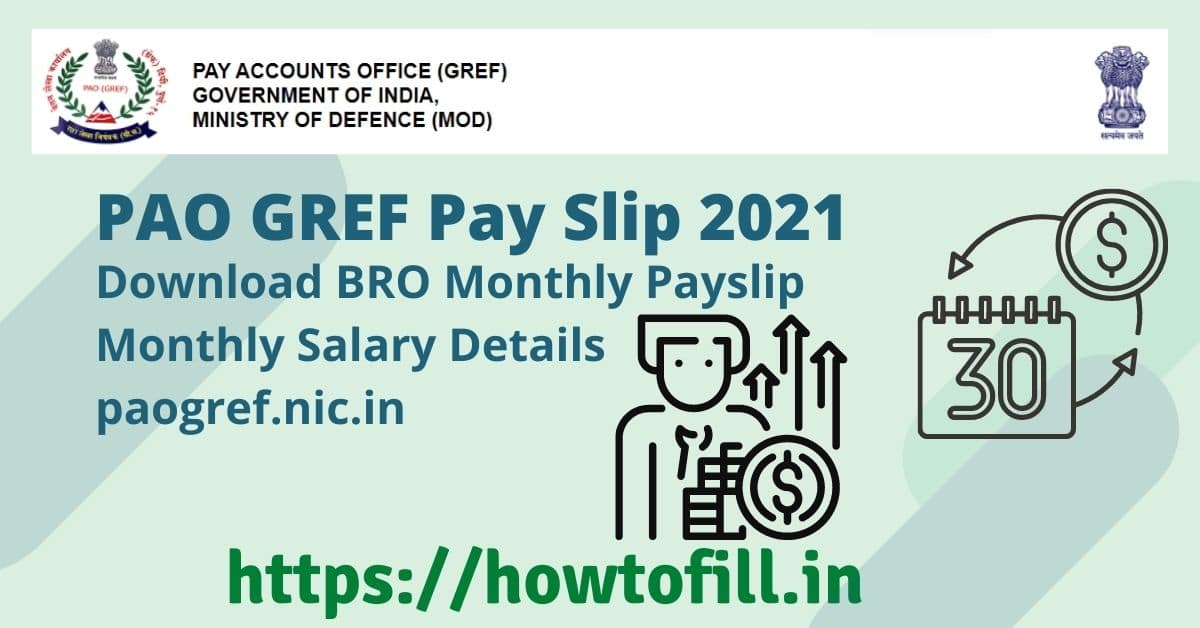
Table of Contents
PAO GREF Pay Slip
GREF offers employment to qualified people every year. Huge numbers of candidates fill the application form for many vacancies. All the GREF personnel getting paid a monthly salary, along with the monthly salary they also get allowances and perks every month. these allowances and perks may vary with the employment period and post one holds.
All the candidates who passed the exam are sent to various parts of the country for primary duties. Their main work is to develop and maintain all border roads and helps to develop proper infrastructure road networks. The recruited GREF member will monthly salaries and allowances under the PAO.
BRO (Border Roads Organization)
BRO i.e Border Roads Organization works under the Ministry of Defence, in order to offer road Maintenance and development. This project is mainly focused on the border of India and its surrounding areas. The PAY ACCOUNTS OFFICE (GREF) department was officially formed in the year 1987. Here it was supervised by administrative control of PCDA (SC). The unit is the single controller and it maintains all the personal accounts for GREF employees.
Payslip (BRO monthly payslip)
Every employee of the PAY ACCOUNTS OFFICE (GREF) service is able to access their accounts. from this account, they can access their monthly salary slips.
- Firstly visit the official web portal of the PAY ACCOUNTS OFFICE (GREF).
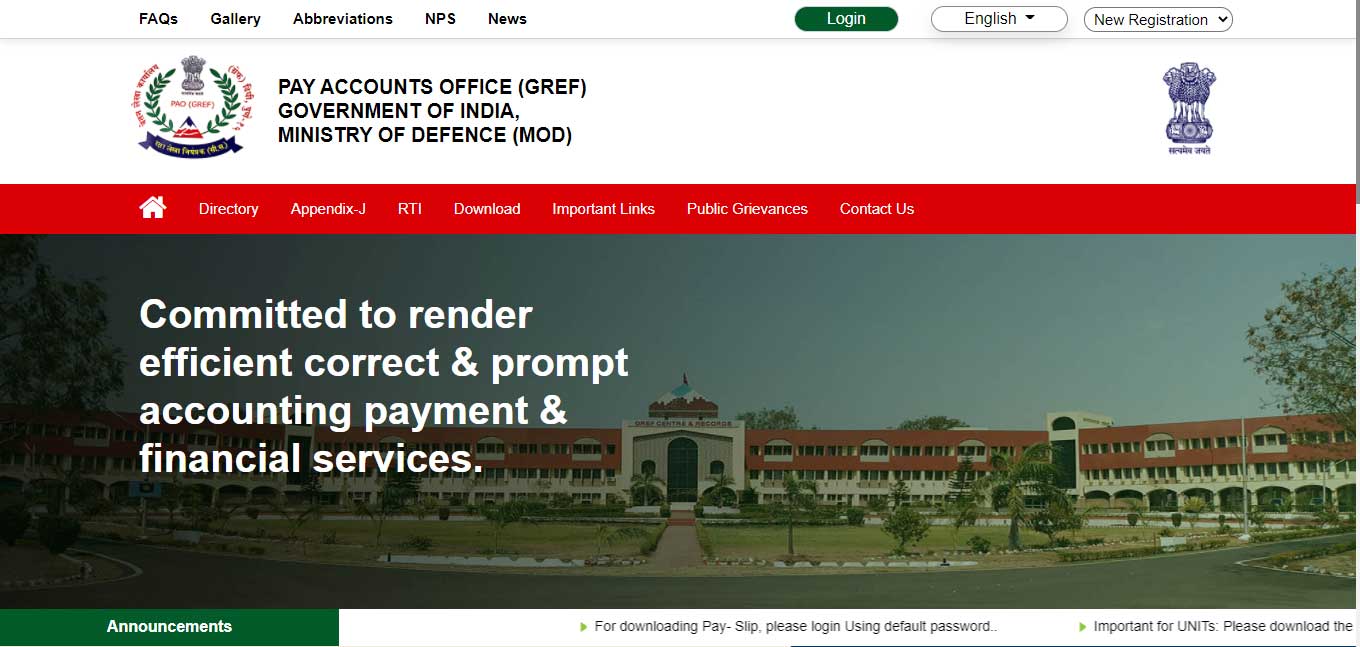
- On the homepage, you need to click on the login button and an admin login panel will open as shown below-
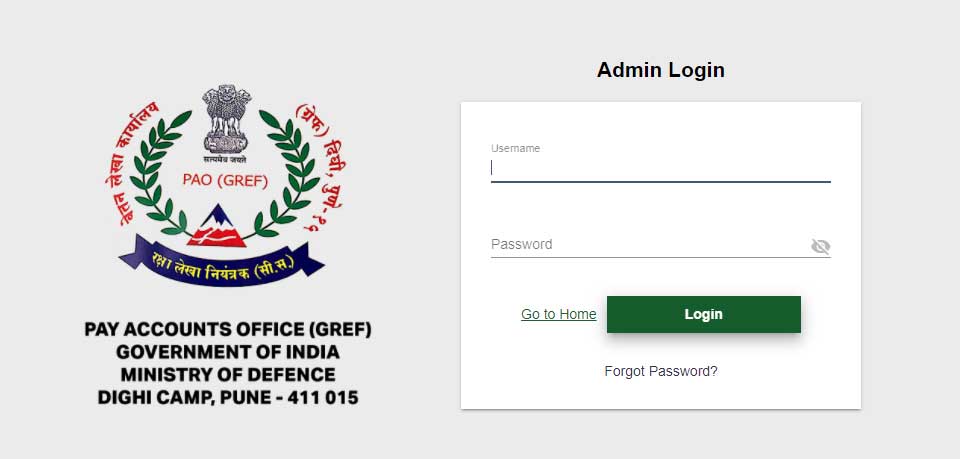
- Now for the first-time User of the New PAO Portal, users can log in using the login credentials i.e
- Username – GREF number
- Password – User@123
- You must need to change your password after the first Login. If already changed the Password then use your new password.
- Now your dashboard will open where BRO GREF personnel can check their payslip and monthly slip.
Note- GREF members can reclaim all the salary details using this web portal, such as monthly payslips, check balances, allowances, and perks, etc. Only the GREF members can access this website using their login ID. The member must be registered to receive all login information.
PAO Gref Registration
GREF members can register on the web portal from anywhere using their mobile phones to access the PAY ACCOUNTS OFFICE (GREF) account.
Requirements for GREF Registration 2021
- BRO or GREF number
- Registered Email address or mobile number.
- School’s documents.
- Identity proof ( such as PAN card/Aadhaar card)
- Address
PAO GREF Online Registration Process 2021
- Firstly visit the official web portal of the PAY ACCOUNTS OFFICE (GREF).
- On the homepage of the web portal, you need to click on the option “New registration” then select the Personal user from the drop-down menu.
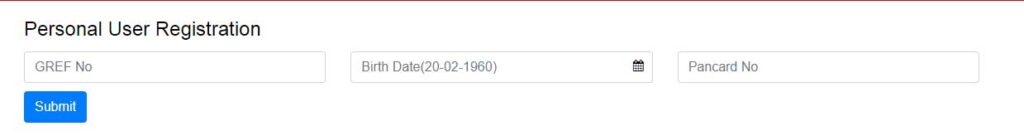
- Now A registration form will open in this form individual needs to fill it up will the required details such as-
- 8 digit GREF number (for e.g GS 178678)
- Date of birth (DD/MM/YYYY).
- Pan card Number.
- Click on submit button and proceed to enter your personal details such as-
- first name,
- middle name
- last name
- Father
- mother’s name.
- Address
- Mobile number
- email address
- Username (i.e GREF Number)
- Password (A strong password that contains a capital letter, small letters, special characters, and digits.
- Now select a security question this question will help you to reset your forgotten passwords.
- Kindly check all the details carefully then click on the signup button.
- Now you will receive an OTP on your registered mobile number, enter OTP to validate your mobile number, then click on the submit button.
- The registration process is completed now the GREF personnel can log in to check his monthly slip and download the monthly payslip for reference.
Reset PAY ACCOUNTS OFFICE (GREF) Password
If GREF personnel has forgotten their password in that case they can recover their password by following the easy steps given below-
- Firstly visit the official web portal of the PAY ACCOUNTS OFFICE (GREF).
- On the homepage, you need to click on the login button and an admin login panel will open where you need to select the “forgot password” option.
- Now a new page will open where you need to fil the following details –
- Username (i.e GREF number), and
- Registered email address
- Finally, click on the submit button, then the system will send a reset link to your email address.
- Using the reset Link you can reset your new password.
BRO & GREF Payscale, Pay band, and grade pay
The Payscale f BRO and GREF are decided by the central government of India. The reports are presented separately according to the rank/pay scale of the GREF personnel. Their salaries are being offered according to the rank of the GREF personnel.
Senior personnel has a different pay scale from the recruits. However, allowances and perks are given equally to all GREF personnel. They all have a housing allowance, medical, dearness, etc…