JKPAYSYS Salary Slip Download: J&k Pay System is an online web portal with the help of this web portal government employees can download their salary slips and check other related details. The process to Download JKPAYSYS Salary Slip is pretty easy. along with salary slips users can also pay their bills and get access to their salary details online. People are not required to visit the salary department or other concerned authorities to get their salary slips and bill payments.
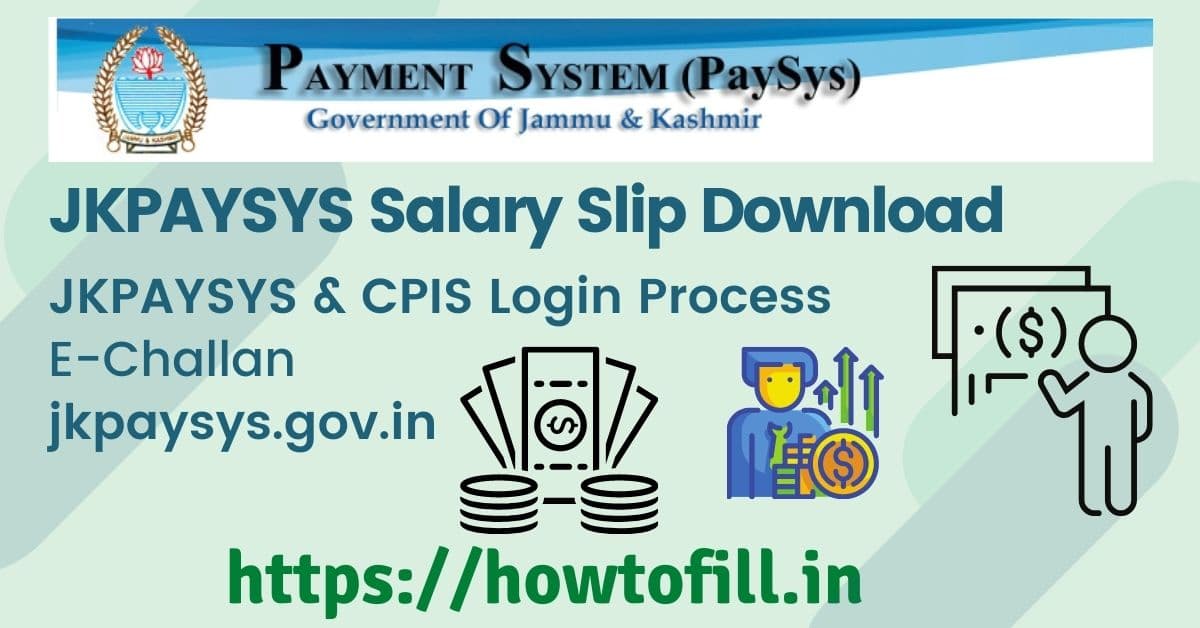
Table of Contents
JKPAYSYS Salary Slip Download
JKPAYSYS is a single and integrated platform for DDOs (i.e Drawing and Distributing Officers). with the help of this portal they can prepare different types of bills. This online payment system for the Government Department employees J&K. This system not only provides the bill preparation facility but also helps users to prepare Bonuses, DA Arrears, Arrears, Leave encashment bills, etc. JK Pay system has been developed by National Informatics Centre (NIC, and managed by the J&K Government’s Finance Department.
Highlights of the JKPAYSYS Portal
| Name of the portal | JKPAYSYS (Payment System) |
| State | Jammu & Kashmir |
| Concerned Authority | Finance and Accounts Department of Jammu & Kashmir |
| Designed and developed by | National Informatics Centre (NIC) |
| Purpose | To provide employee details in online mode |
| Mobile app | Available |
| Name of the app | MeraVetan |
| Official portal | jkpaysys.gov.in |
Jammu Kashmir Employee Payslip Requirements
If you want to download the Jammu Kashmir employee payslip, you full fill the criteria given below -, otherwise, CPIS will not allow you to access the employee Login page.
- Username – received after Employee Registered for Jammu Kashmir CPIS Login
- Password – received in the registered email
- Email ID – which you used for registration on the CPIS portal
JKPAYSYS Login Process
Fior JKPAYSYS login you need to follow the easy steps given below –
- Firstly you need to visit the official website of JKPAYSYS, then the homepage of the portal will open.
- Visit the Login section.
- Enter your login credentials-
- Username,
- Password, and
- Captcha code
- Hit the “Login” button to proceed.
Download Jammu Kashmir Employee Payslip
- Firstly visit the official website of the CPIS portal, then the homepage will open as shown below-
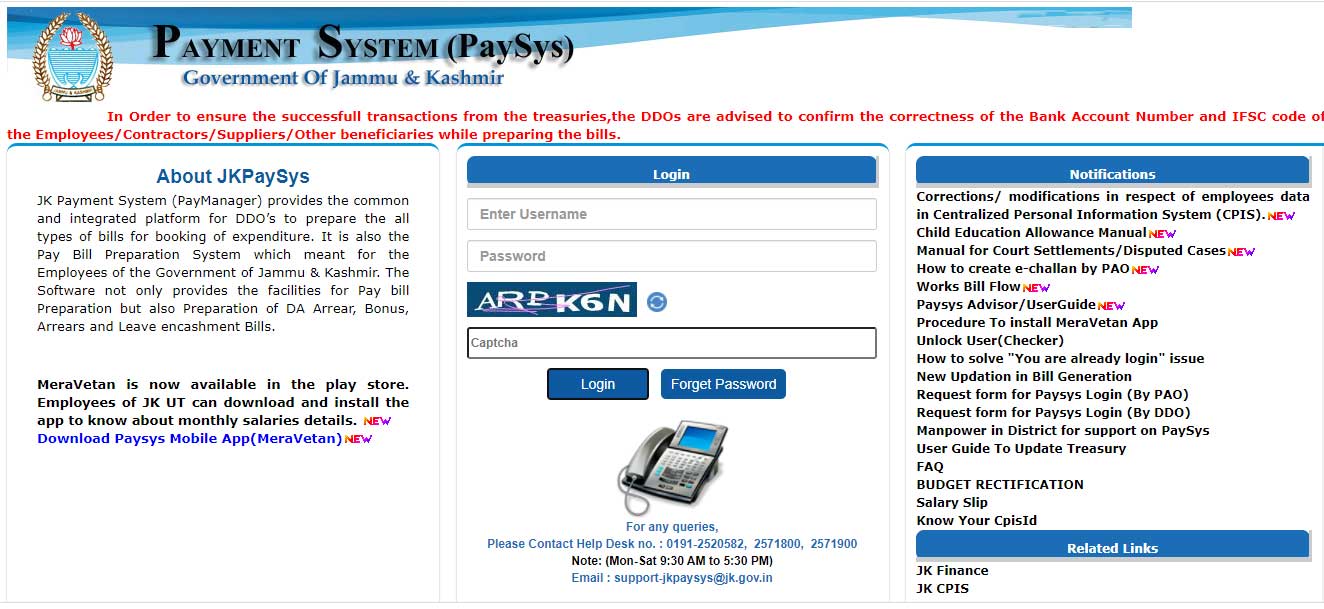
- Now enter your Usernamepassword into the login section of the website.
- Hit the login button
- It will take you to the employee’s dashboard.
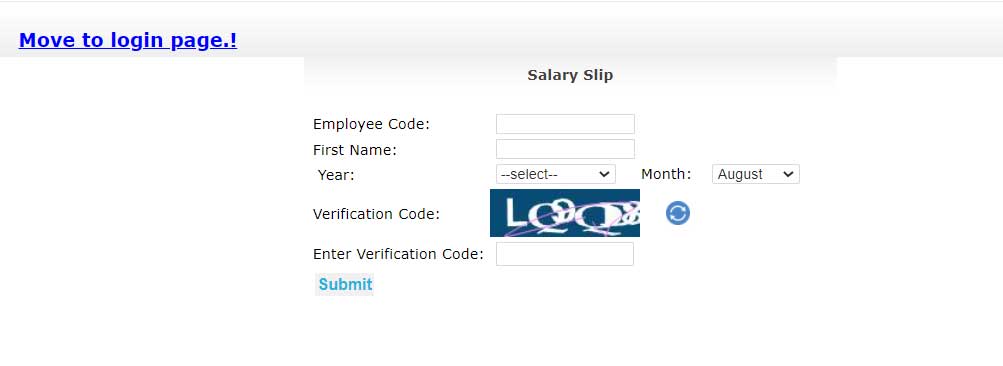
- Now click on the Payslip option, then select Year and Month from the dropdown-menu
- Finally, Hit the Generate button. Now you will see the Jammu and Kashmir employee payslip for the selected month and year, which you can download for further reference.
Generate E-Challan on jkpaysys.gov.in
To apply e-Challan using PAO for SLI/GPF/NPS, you need to follow the easy steps given below-
- Firstly visit the official website of the CPIS portal, then the homepage will open.
- Under the login section enter PAO code, password and captcha code then hit the login button
- Now go to the Bill Processing option then click on the General Challan option, then select the employees.
- Now Click on the Bill Processing option then visit the PBR Passing/Verification option.
- Now click on the Verify link, then click the OK button from the pop-up menu.
- After this, a table will open on your screen, where you have to click on Send Bill/ Cancel Bill.
- Click on the Report button to receive the Challan report online.
- Finally, click on the Draft/Final option then go to the Bill Number. Then you can generate your e-Challan report by clicking on the Generate Report.
How to Create User Login in PaySYS & CPIS?
Users must need to log in to access Salary details and implement other options in JK Payment System. These login users can be created by Pay & Accounts Offices (PAOs) and DDOs by filing an application for the creation of a login. After creating the login user, they can perform all the finance department activities intended for them.
Separate application forms need to be filled by PAOs and DDOs for the creation of login users. The application forms are available for download on the portal. To download these forms you need to follow the easy steps given below-
- Visit the official portal.
- Now you need to click on any other option given below-
- Now the application form will open just download pdf and take a printout of it.
- Fill the request form carefully then submit it to the concerned office.
- After verification of the request form user login will be created.
Contact
- Help Desk No.- 0191-2520582, 2571900, 2571800
- Email- [email protected]
Important Links
| official portal | https://jkpaysys.gov.in/ |
| Salary Slip Download | Click Here |
| The login request form (By PAO) | Click Here |
| The login request form (By DDO) | Click Here |