APGLI Annual account slips 2020-2021, Policy number, APGLI Bond Download, Policy status check at https://apgli.ap.gov.in
One of the oldest and most effective departments in the state of Andhra Pradesh is APGLI, Andhra Pradesh Government Life Insurance. To help the state government employees, this social security scheme was implemented. APGLI is a popular social security scheme officially established in 1907 by Nizam of the erstwhile state of Hyderabad for the welfare of the state employees.
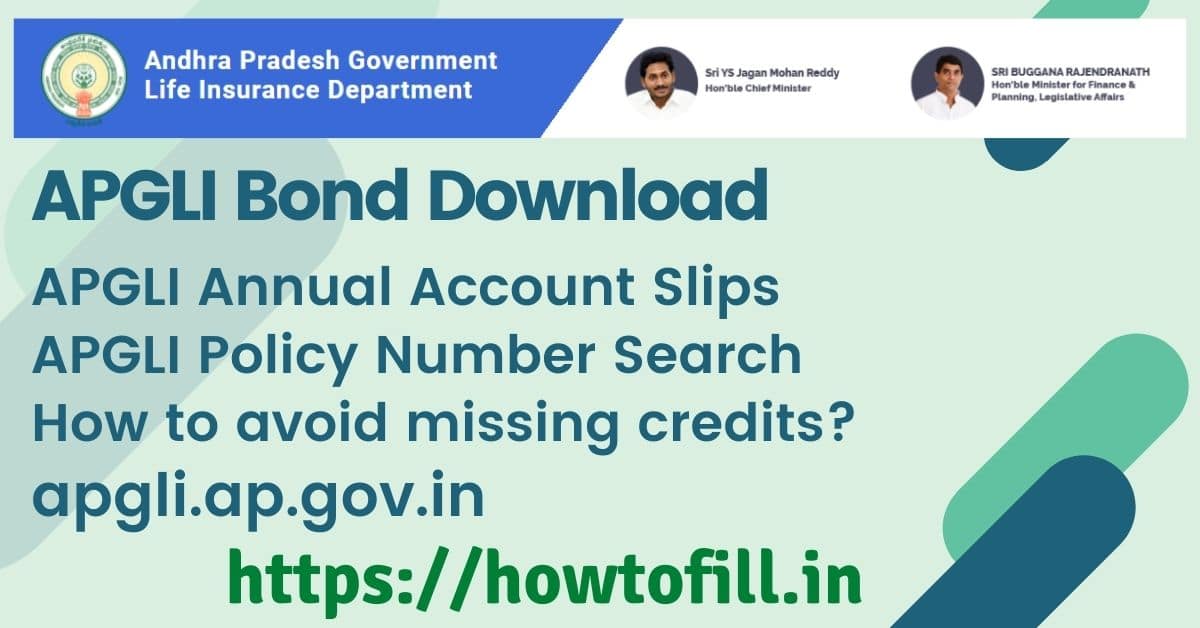
Table of Contents
APGLI Bond Download
The Administrative Control of the Finance Department controls the scheme. The scheme is made mandatory for all employees and the provincialized local body employees. Beneficiaries can avail of policy bonds, learn policy details, download APGLI annual account slip 2021 and much more policy slips on the official portal.
Know your AP Policy Details
- First of all, open the official APGLI website page: https://apgli.ap.gov.in
- Once the home page appears, click on the link indicated APGLI policy details, a new page will load on the screen.
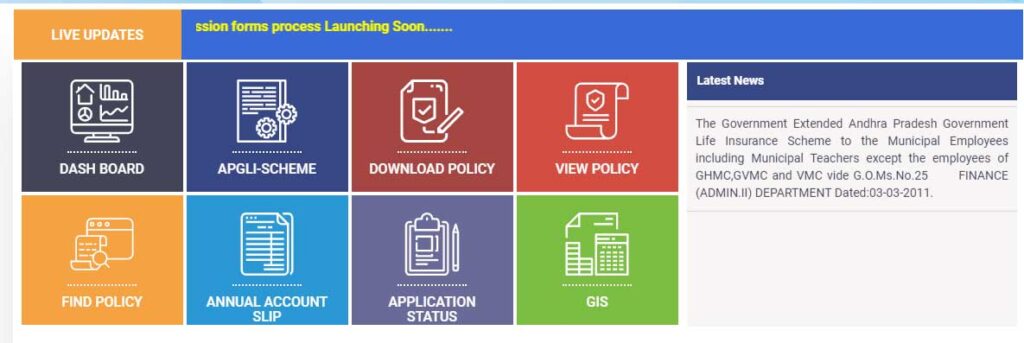
- Enter the policy number, date of birth, and captcha code to proceed.
- Next, select the “view details” option.
- Now the system will automatically show the APGLI policy details.
- You can also download and print out a copy for reference.
APGLI Policy Number Search
Any employee can search for their policy number using the following steps:
- Open the official APGLI page: https://apgli.ap.gov.in
- Once open, click on the option “policy number search”.
- A new page will load where you are to enter a part of your name (Chandra for Chandrasekhar).
- Now, enter the father’s name, date of birth, and the captcha code on the screen.
- After rechecking the details, select the option “Retrieve Policy Number”.
- The system will generate your APGLI policy number.
- You can download and take a printout of it.
About APGLI annual account slip
- Visit the official APGLI account page.
- Once the home screen appears, enter your policy number and then head towards the APGLI annual account slip web page.
- Now select the financial year and the security code provided on the screen.
- Now, head to the “View Report” button, and the APGLI annual account slip will be sent to your screen.
- Download the slip and take a printout for reference.
Know about APGLI Bond Download
- Open the official website: https://apgli.ap.gov.in
- Now click on the “Policy Bond” option and the system will provide the APGLI Policy bond web page.
- Enter your policy number, then select the suffix (e.g. A, B, C, D, E, F) of the APGLI Bond.
- Proceed and select the option “get policy bond”; the portal will automatically produce the policy bond and display it on your screen.
APGLI Missing Credits
If the employees submit their place of posting, they can have a clearance of missing credits. They should omit details such as the month, amount of premium/ loan installment, token number, voucher number, and lastly, the total amount of the APGLI schedule attested by the DDO.
Remittance ensures to submit the places of deduction: month, amount of premium, loan installment, challan number, challan amount, and date attested by the DDO for the challan. You need to enter the full details of the policy number and the name of the employee to whom the challan is paid.
How to avoid missing credits?
- Concerning the policy bond is provided, the DDO officer will verify the eligibility of the APGLI policy numbers in the schedule. The DDO or the system cannot issue any premium if the policy number is wrong, thus getting the missing credits issue.
- To avoid missing credits employees should always check their policy number after some time or every month. Once recorded in the schedule, the policy numbers should never be changed.
- The policy number is recorded on the very first page of service register SR where employees can refer.
- The employee who has missed his credits may be referred by the Drawing Officer to the district insurance office for updating the credits.
my bond