RCH Portal Login & Registration @ Rch.nhm.gov.in RCH Portal Data Entry ANC Registration on Reproductive and Child Health Web Portal.
Table of Contents
RCH Portal
The Health and family welfare department of India and the government of India had implemented many schemes to improve the health system. In this step, the RCH (i.e Reproductive and Child Health ) portal is a legal initiative which has been launched on 15th October 1997. This Scheme covers the whole country for the care of newborn child reproduction maternity, and adolescent health. The main aim of this program is to help women who are facing infertility issues, the pregnancy cycle, and the childbirth process. This program caters to the well-being of the mother and child along with this it also involves couples and their safety.
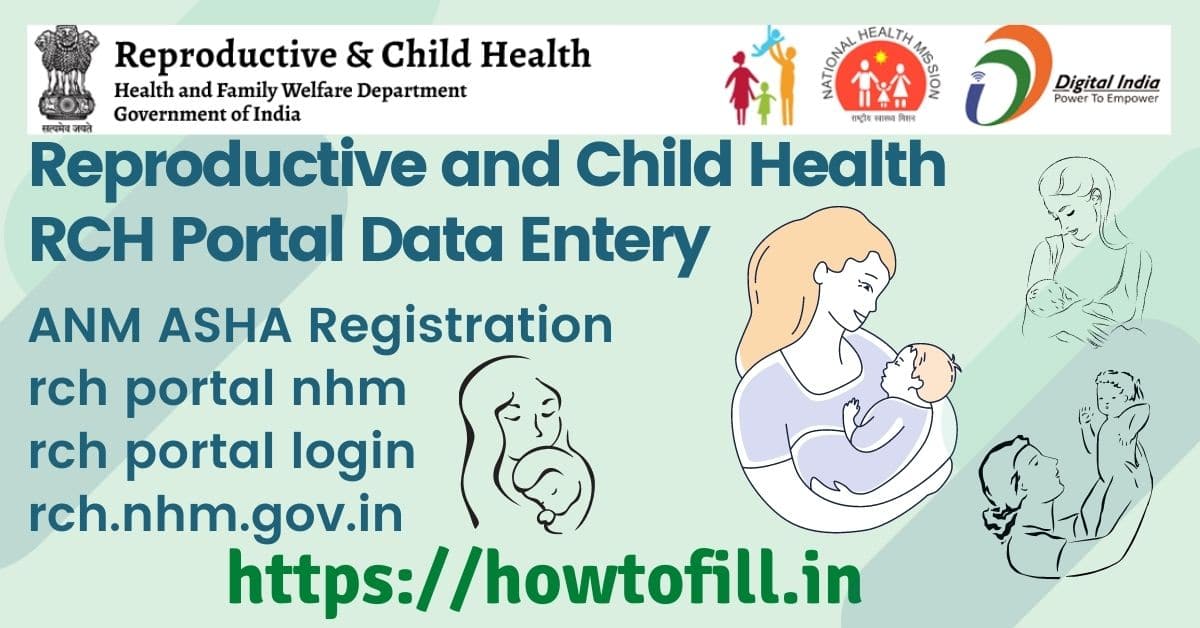
rch.nhm.gov.in
The government has created the RCH portal with the help of the health and family welfare department to gain information, register, date entry reports, etc of eligible users. All eligible users can access the web portal on this link > https://rch.nhm.gov.in/.
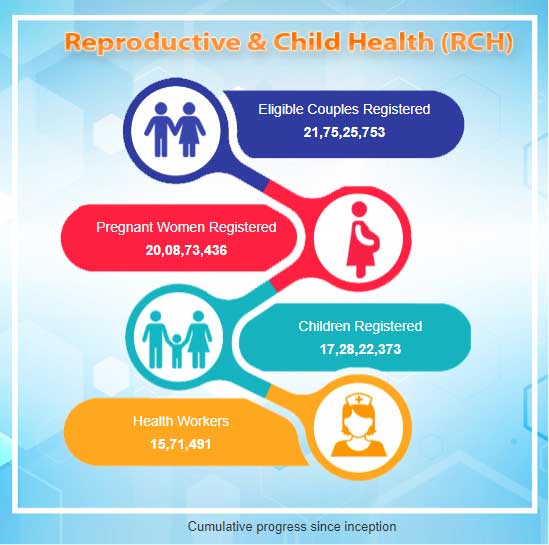
RCH Portal Login process.
- Firstly you need to visit the official website of Reproductive and Child Health.
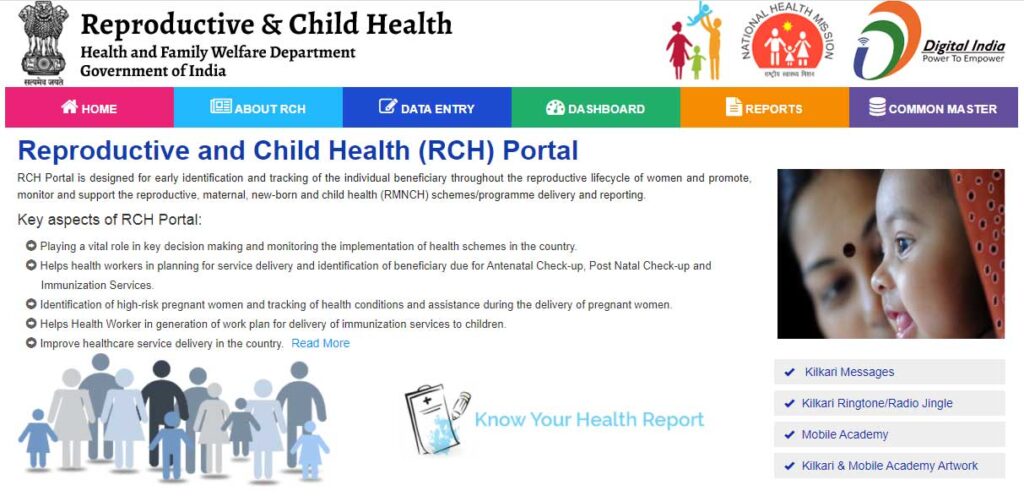
- Now click on the “data entry” option.
- After this, the login page will open.
- on the login page, you need to enter the following details –
-
- State( from the drop-down menu)
- Username
- Password
- Image Code
-
- Finally, you need to click on the login button then you can now access any data.
How to Set location on rch.nhm.gov.in
The user must be a government official and should have log-in details to access the RCH data entry. Once you login into the portal then you start the data entry process.
- Visit the RCH website and log in using the credentials.
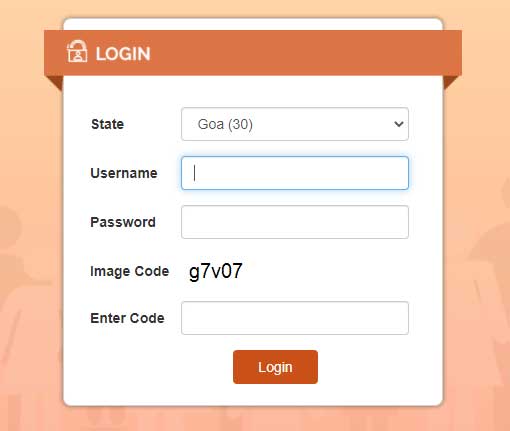
- Click on the “set location” option.
- Click on the “set data entry hierarchy” option.
- After this, you need to select the following details from the drop-down menu-
-
- District,
- Health block/ward,
- Health facility type.
- PSC,
- Sub facility, or center
- village.
-
- Finally, click the set Option.
RCH Portal Data Entry
List of options available on the data entry page
You need to click the data entry option after setting the location. After this the system will open data entry page for you. With folloing options, as given below:
- The profile entry
- Eligible couples for the RCH program.
- Pregnant women entry.
- Child entry
- Health provider/ASHA entry.
- Bank information entry
- Direct data entry.
- Advanced search
- EC Re-registration.
- JSY PFMS module.
You can select an option (as per your requirement) then complete any task according to that option.
ANM ASHA Registration
Note – To see the data entry list options, you need to select the health provider entry or the ASHA entry option. after this you need to do the ASHA worker’s data entry.
- Firstly you need to visit the official website of Reproductive and Child Health.
- Here you need to click the options section II. from the data entry section,
- Now select the ANM/ASHA registration option.
- Now the ANM/ASHA registration form will open where you need to enter the following details-
-
- Name,
- Village
- Designation
- Aadhaar number.
- Father’s name,
- Gender,
- Mobile number.
- Address,
- Joining date, and
- Financial year.
- EID number,
- EID date.
- Telecom operator
- Bank Details.
-
- Carefully check all information you provided in the ANM/ASHA registration form and submit it.