Download HRMS Punjab Employee Salary Slip | EHRMS Punjab Login | IHRMS Punjab Portal hrms.punjab.gov.in
Every employed person works to get the rightful salary by the end of each month. However, the salary goes through some deductions such as tax, insurance, and loan deductions, if the person has any. What he/she receives at the end of the month is known as net salary. It is a continuous process that occurs every month. The employees need to know about their salary payslips, the deductions made, and the net salary.
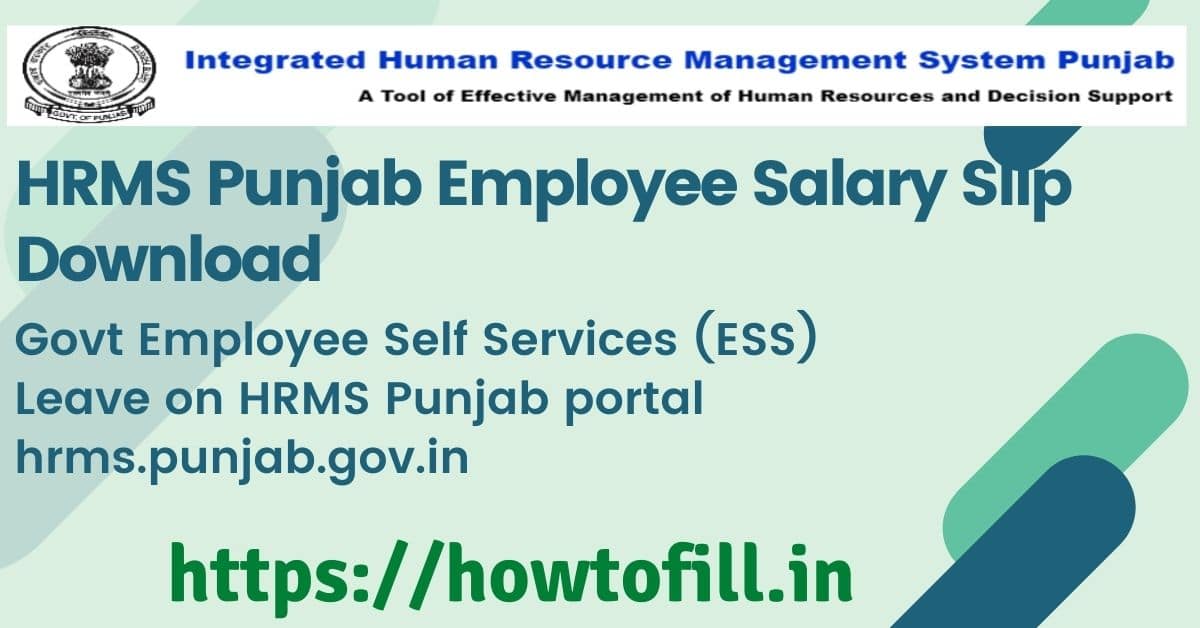
It is only possible if he/she knows what the details are on the payslip. One needs to analyze it well to know the complete detail. In various organizations, the employee has to seek slips from the HR offices. The whole process is tiring and time-consuming. Even sometimes the documents are lost and cannot be received.
Table of Contents
EHRMS Punjab Login Portal hrms.punjab.gov.in
To counter such problems, the Punjab state government has come up with a new website for the employees. They can now check their payslips, salaries online without the hassle of visiting the HR offices. It has already reduced the crowding in the offices and the employees can see their valuable details about the salaries. The online software for the employees is called IHRMS (Integrated Human Resources Management System).
This app will help the employees as they can check their salary slips, tax deductions, insurances, complaints, etc. You need to log in with a password and username to access the website. This article focuses on the services provided by the IHRMS portal to the employees.
EPF Grievance Portal 2021 | EPF Grievance Registration & EPF Grievance Status Check
Benefits of the IHRMS (hrms.punjab.gov.in) Website Portal
Both the government and the employees benefit from the IHRMS Punjab website. A lot of digital transformation has been brought about by the introduction of this app. Now the employees don’t have to worry about the queue or the lost payslips anymore.
- The portal saves the time of the employees. Since now they don’t have to visit the HR offices and can access the website on themselves.
- It is very easy to access and use for the employees.
- The website covers all the works from viewing the payslip to solving grievances of the employees.
- The payslips can be used to receive loans or a new job position; this can be done much faster with the help of the portal.
- The government can now easily follow up with its employees.
- The employee can now learn about the complete loan application process or tax deduction.
- All news such as salary increments or new developments is updated on the website for its members to follow.
Note: No one can open your personal account unless you have shared the details with him/her. The personal details are to be kept safe to prevent hacking or information leakage.
IHRMS Punjab Login
Conclusively, the IHRMS portal will be of great usage and help to the employees. Now the government can easily follow up on the employee’s details and also solve problems at a much faster pace. The website portal has a support team that listens to the employee’s complaints and grievances. Once they receive and address the issues, they give the right feedback through the account or on the registered mobile number.
If an employee wants to make any change, it has to reflect on the account. The editable details are mobile numbers or emails. Make the changes correctly to avoid any misunderstanding of the account details.
EHRMS Punjab login online process For Employee @ hrms.punjab.gov.in
You need to log in to access the website. The procedure is simple if you follow the steps given below:
- Firstly visit the official EHRMS Punjab website page.
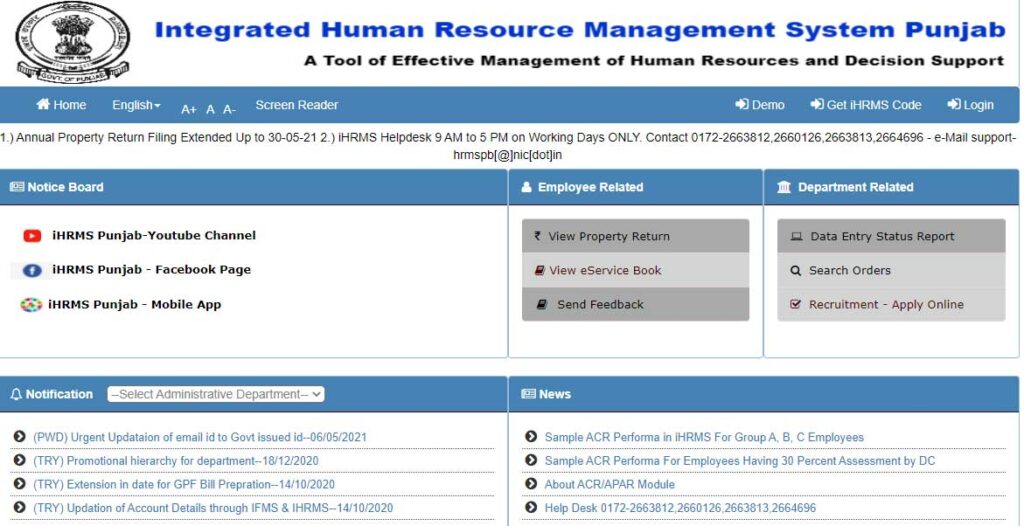
- Check for the login tab on the homepage and click on the EHRMS Punjab payslip.
- Now a new page will appear where you will be asked to fill in your User ID and password. Then you need to enter the captcha code on the same page to continue.
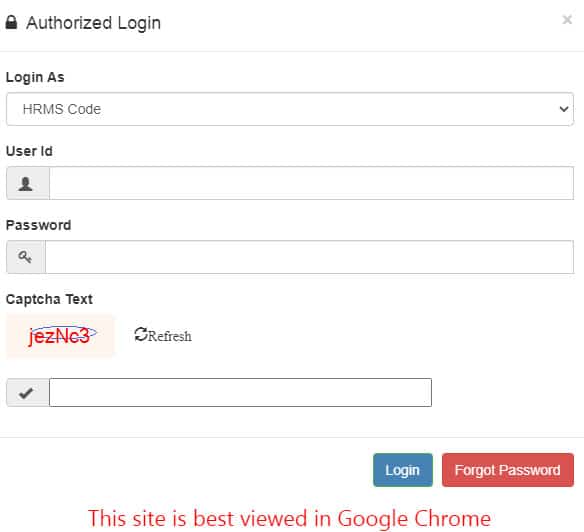
- Make sure the details you have entered are correct. Then click on the login button.
- As soon as the system will verify the details you have entered, it will give you access to the website.
How to reset the EHRMS Punjab password?
Without a password, you can never access a website. If you forget the password anyhow, you can reset it anytime by following the process below. Entering the wrong password multiple times can lead to account blockage.
- Visit the official website page.
- Select the login option on the right side of the page on the login portal page.
- Search for the option “forgot password” and then click on it.
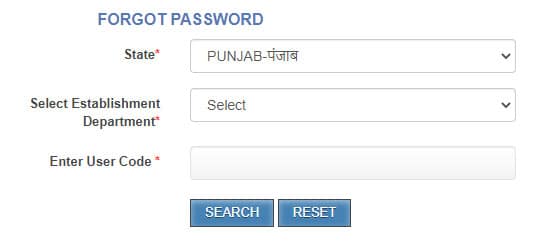
- Fill in the correct information required in the right form. Now enter your department and employee code.
- Check all the details and then select the search option.
- Now the system will ask for more details like a registered mobile number on the page.
- The support system will now verify the details and if correct, they will send you a new password on your registered mobile number.
How to get the IHRMS Punjab employee code?
To get the employee code, the account details are essential. Every single detail is attached to the other. The User ID mentioned in the account login is equally essential. The User ID is used as the IHRMS employee code and it is offered by the employer. You can get the code via online mode by following these steps:
- Open the official IHRMS website and click on the login page to proceed.
- On the homepage, you need to click on the “get employee code” from the menu bar.
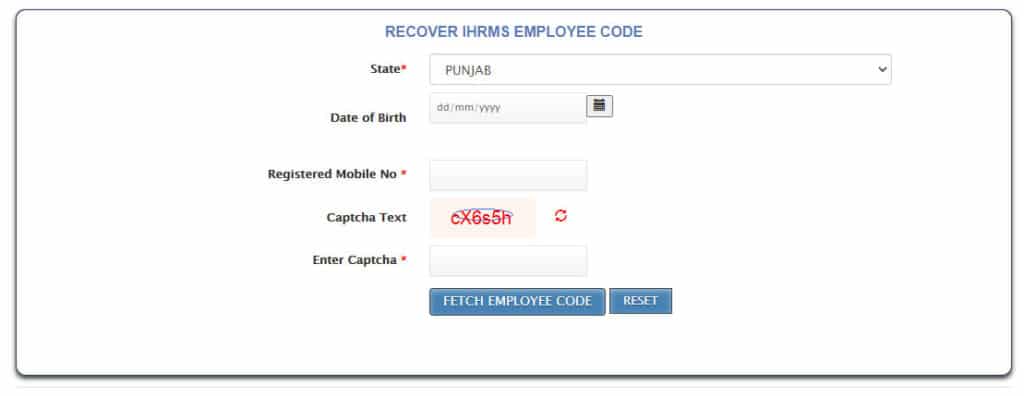
- Enter your state, which is Punjab. Enter your date of birth and Aadhaar number. Start entering your registered mobile number followed by the captcha code. Copy and paste the code carefully so that you don’t have to repeat the process.
- The details which you have entered must be correct to receive the code. If it is correct, select the tab “fetch employee code”.
- The system will now send the employee code to your registered mobile number.
The details need to be entered carefully so that the account does not get blocked. The HRMS portal checks and verifies everything before resetting passwords or providing personal details. The employees are kindly informed never to send wrong information or to face the dire consequences.
Download EHRMS Punjab Login Mobile App From hrms.punjab.gov.in
The government made it easier for the employees to access the portal. Now the employees can access the facility through a mobile app. This has made it convenient for the users as they can check their details from anywhere and anytime. The application has a few steps to follow:
- Visit the official IHRMS homepage and open the link hrms.punjab.gov.in
- Now on the homepage, you have to select the IHRMS Punjab payslip mobile app.
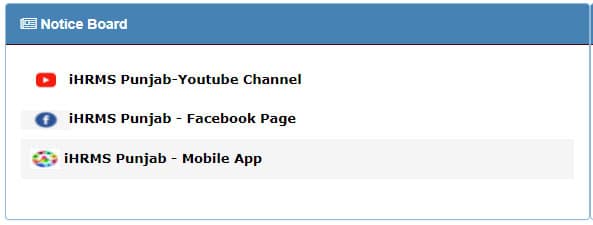
- Then select the install button to continue.
- Your device will then install the application in a few seconds and then you can open the app – login using your User ID and password.
- The mobile application is much easier for people since most of the employees are used to mobiles. However, one has to download the correct mobile application from the list where many apps will be shown.
Also, Read >>> Vijaya Bank NET Banking Login 2021
FAQs
How to get Pay Slip without Logging into iHRMS Punjab Portal?
The HRMS app provides the payslip of every employee. Thus government employees have access to their respective accounts on the HRMS app using which they can access their payslip of any month. Another option is that they can visit their Department Account office and request a hard copy of the payslip.
How to apply for Leave on HRMS Punjab portal ?
By logging into IHRMS Punjab online portal, a government employee can apply for any kind of leave under the Leave Section to reach the concerned authorities for approval.
What is eSalary iHRMS Punjab?
Salaries are published online which is secured to one user only. This facility to publish the salary online in a secure way is called E-salary. From a point of view to see the history of payslip details about employees which is possible using the eSalary IHRMS Punjab Service.
What is the default password of i HRMS Punjab ?
The employee code and password will be sent to the employees by their establishment. OTP will be sent through SMS, if required, a new password through forgot password option.
How to Download the iHRMS Punjab Employee Pay Slip?
Since you have the access to your EHRMS Punjab portal with your employee credentials, you are allowed to check the payslip of a selected month and at the same time, you can download or print to get a copy of your payslip.
2 thoughts on “HRMS Punjab Employee Salary Slip Download 2021 | EHRMS Punjab Login | IHRMS Punjab hrms.punjab.gov.in”