IGNOU ID Card Download –The first thing that comes into our mind after getting admission to IGNOU is the Identity Card. IGNOU ID Card is issued by the university and it is mandatory for all students to keep it along with them while attending various events of IGNOU i.e Indira Gandhi National Open University.
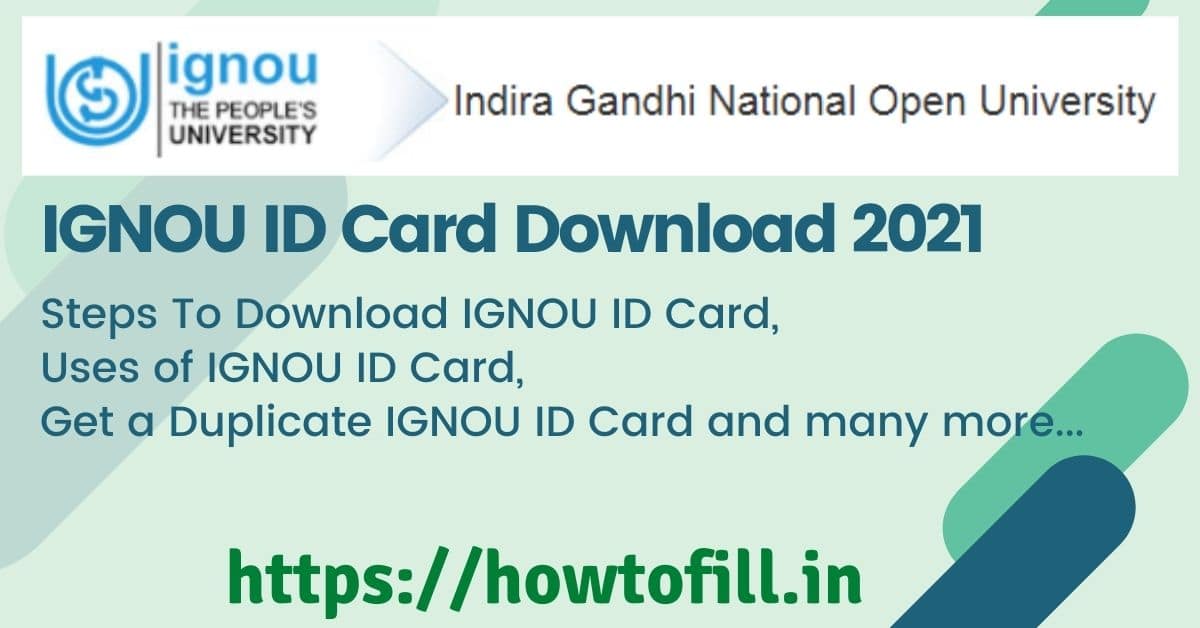
Indira Gandhi National Open University has made the process to download IGNOU ID Card easier for students. they can now download their ID card via online mode and the process is very simple to follow.
Table of Contents
How to Download IGNOU ID Card?
Now the process to download the ID card is not as long as previously it was. You can simply download your ID Card on your device by following the easy steps given below-
- Firstly you need to visit the official website of IGNOU Admissions or you can comply click on the links given below
- IGNOU ID Card Download (For the Sessions – Jan 2020, July 2020 and Jan 2021)
- IGNOU ID Card Download (For the Older Session then July 2019 )
- Here you need to enter Your Correct Username and Password in the field.
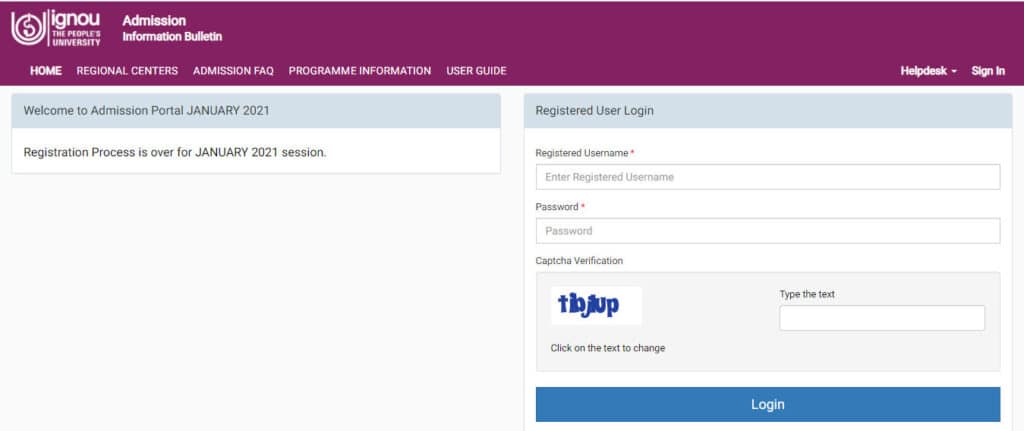
- Now solve and enter the Captcha Code.
- Now Click on the Login button.
- Now student’s Profile Dashboard of IGNOU Admission will open.
- On this dashboard, you need to click on the IGNOU Digital ID Card Option.
- Finally, your ID Card will open on your device you can download it or take a printout of it for use in IGNOU.
Students must need to follow the procedure given above to download their ID card. This is officially released by the university for all students.
Also, Check
How can I get the IGNOU ID Card Offline?
If the student has taken admission via offline mode then they need to collect their ID card from the concerned regional centre of IGNOU. The collected ID card must be attested by the RC to make it valid. If any student has taken online admission but there are not able to download their ID card then they are also eligible to collect their ID card from their regional centres.
Uses of IGNOU ID Card
Student have kept their ID card along with them on the following events and occasions of IGNOU
- ID Card is mandatory to submit IGNOU Assignment at the regional centre or study centre.
- To Appear in the Term End Examination at IGNOU Exam Centre
- Practical Examination
- Counselling Sessions
- IGNOU Convocation Event
- IGNOU Job Fair
If I lost my ID Card, How do I Get a Duplicate?
If any student had lost their IGNOU ID Card then they do not need to worry as they can download the same again from IGNOU Online Portal or collect the duplicate ID card from the regional centre office.
Things to Remember Related To IGNOU ID Card Download
All students are requested to verify all details printed on their ID card such as Name, Course Code, Session etc so that they can apply for the correction in the wrong details found on their ID card.
If your ID card is not available for download from the online IGNOU admission portal after getting the confirmation messages/email of admission, then you can share your issue via mail at [email protected].
FAQs
Is IGNOU ID Card Mandatory in IGNOU?
Yes, ID Card is mandatory while attending academic events of IGNOU.
What is the Password of the IGNOU ID Card?
the 9 or 10 digit Enrollment Number of IGNOU is a password to open and download the IGNOU ID Card.
Is the Online ID Card needs to be Attested or Signatured ?
No. You don’t need to get the Attested or Signature from your RC for an online ID card.
How can I get a duplicate ID Card If I lost the original one?
You can easily download a new ID card from the online IGNOU admission portal or get a duplicate from your RC via offline mode.
Which Option is Better among Digital vs Printed ID Card?
Digital ID Card will be a better option as it is easy to store and access at any time.
Keep Visiting Howtofill.in