Download and Print TS Bus Pass Online | online.tsrtcpass.in | TSRTC Bus Pass Counter | TS bus pass apply 2022
Recently the bus services have been resumed by the Telangana State Road Transport Corporation (TSRTC). Now the Citizens and students can avail the benefits of the services available on the TSRTC portal.

Through the official portal of Telangana State Road Transport Corporation (TSRTC), the general public and students can apply for the TSRTC bus pass online, along with this the citizens can also able to avail the other services of the TSRTC portal i.e online.tsrtcpass.in.
In this article, we are going to share various topics related to Telangana bus pass such as TSRTC bus pass apply online 2021, how to check TSRTC bus pass status, TSRTC bus pass printing process, TSRTC bus pass helpline numbers, TSRTC bus pass renewal process, TSRTC bus pass login, etc.
Also Read >>>> CoWIN Certificate Download and Cowin registration
Table of Contents
TS BUS PASS
There are different types of TS bus pass available on TSRTC Pass portals (i.e online.tsrtcpass.in ), like – District free, District route, City route, City free, The general route, Special, and Employee children category.
The TS bus pass is a very useful document for students traveling using government buses for studies. students can select the type of bus for which they want to apply online then they need to fill the application form. The TSRTC bus pass is affordable it’s less costly as compared to regular bus ticket charges. Having a TSRTC bus pass can save more money and also it makes travel more convenient. The state government of Telangana provides the half-rate and nominal rate for the TSRTC bus pass to encourage students so that they study without worrying about the travel cost within the state.
Eligibility Criteria For TS Bus Pass
- The Applicant needs to upload a scanned copy of the Aadhaar card and passport size photograph.
- Only the people and students from Telangana state are eligible for TSRTC second bus pass to apply.
General instructions
- The pass will only be issued only if the applicant student had paid their institution’s fees/charges.
- Only those students who are pursuing any full-time courses with the regular mode of education are eligible for the bus pass.
- The=ose students who are studying through distance learning are not eligible to apply for the Telangana bus pass.
- Students who are getting fellowship or stipends are not eligible to apply for the bus pass.
- It applies to students age 35 years and below.
- The principal of the school or dean of the institution needs to send a soft copy of the student’s application form to the RTC.
- After successful verification, students need to visit the bus pass centers to collect their bus pass.
- In case of any changes by the college/school for example name change, address, or new course. Then the administrator needs to give information to the RTC authority else a penalty of Rs. 25,000/- will be applied against the school/college and their institution code will be blocked.
- If a student is frequently absent, discontinued learning or his/her admission is canceled, Then the administrator needs to give information to the RTC authority to discontinued their bus pass.
- If you don’t fulfill the eligibility criteria and still apply for the bus pass then TSRTC will take disciplinary action against you.
After completing the application process, students need to visit the selected TS Bus Pass centers at the selected date to collect their Bus Pass.
TSRTC Bus Pass Apply Online
There is various type of bus pass categories for which you can apply such as Telangana Student, General, PHC, NGO Bus Pass.
TSRTC Bus Pass Apply Online For students
- Firstly you need to visit the official website of Telangana State Road Transport Corporation (TSRTC), then the homepage of the TSRTC Portal will open as shown below-
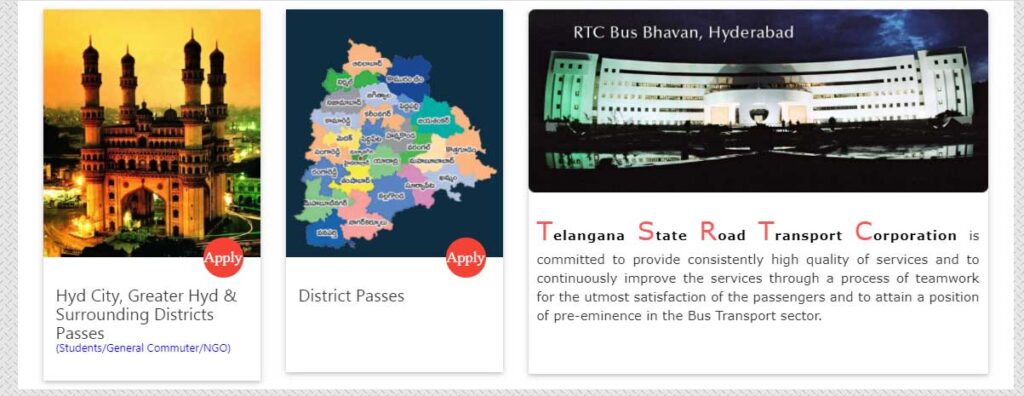
- On the home page of the TSRTC portal, you need to click on the District Passes option.
- Now a new page will open where you will see 3 types of option as following-
- Passes for College Students
- Passes for School Students (6th class and above only)
- General Commuter Passes
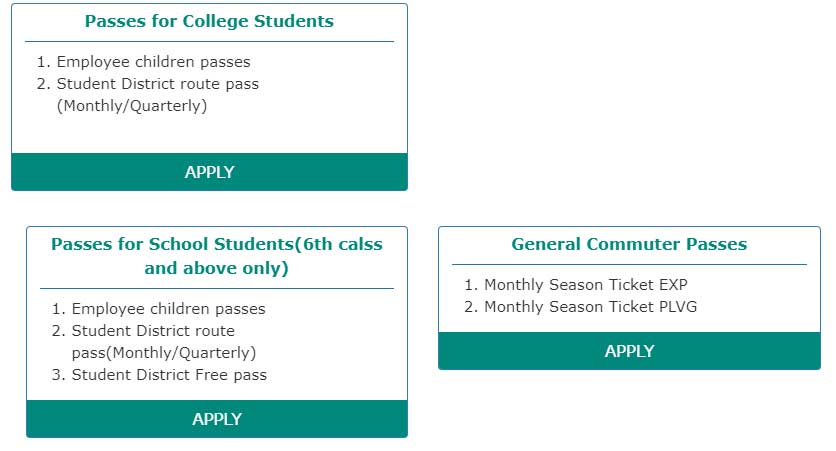
- Here you can any bus pass category as per your requirement.
- Let’s take an example TSRTC bus pass online application for college students. Click on the Apply Option.
- Now you will see two options as following
- For fresh registration
- For the second pass
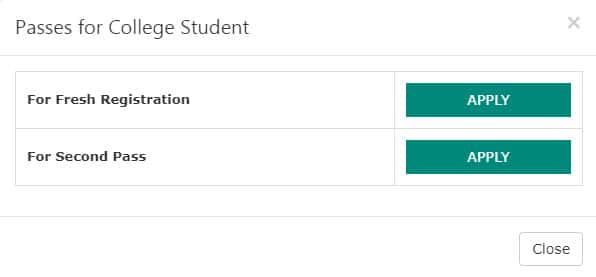
- Click on the apply button present in front of For fresh registration option.
- Now the TSRTC bus pass apply online application form will open on your screen as shown below-
- In this form you need to enter all the details asked as given below-
Student 10th Details
-
-
-
- SSC Board Type *
- SSC Regular/Supplementary *
- SSC Year of pass *
- SSC hall ticket no. *
- Date of Birth
-
-
Student Details
-
-
-
- Name *
- Father’s / Guardian’s Name *
- Date of birth
- Gender *
- Aadhaar Number:
- Mobile No *
- Photo
-
-
Residential Address Details
-
-
- District*
- Mandal*
- Village Address
- Postal Code
-
Institution Details
-
-
- District
- Mandal
- Institution Name
- Course Name
- Admission No
- Institution Address
-
Route Details
-
-
- At which center you want to collect ID/PASS*
- Pass Type Required
-
Select the payment method
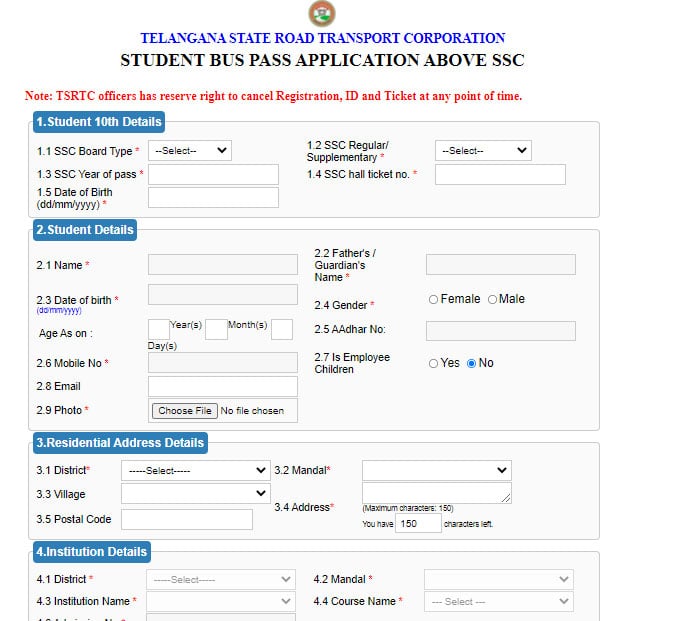
-
- Finally after verifying all the details carefully click on the submit button.
- Take a printout of the application form for verification purposes at the bus pass center.
Important Links for TSRTC Bus Pass Apply Online
| Official Website Link | online.tsrtcpass.in |
| Passes for college students Employee children pass Student District route pass (Monthly/Quarterly) |
Fresh Registration Second pass Renewal |
| Passes For school students Employee children pass Student District route pass(Monthly/Quarterly) Student District Free pass |
Apply Here |
| Track Application Status | Click Here |
| Print Application | Click Here |
Check TS Bus Pass status
- Firstly you need to visit the official website of Telangana State Road Transport Corporation (TSRTC),.
- On the homepage of the TSRTC portal, you will see different category segments such as Journalist Services, Student Services, and PHC Services, etc.

- Here you need to click on the Track Application option from the category segment of your choice.
- Now a new page will open where you need to choose the Track Application search type from the drop-down menu (i.e online registered Id, email id, mobile number, Aadhaar number )
- Now enter the details as per your search type as following-
- Online registered Id/email id/mobile number/Aadhaar number
- Date Of Birth
- Commuter Type ( Student / journalist / dialysis patient)
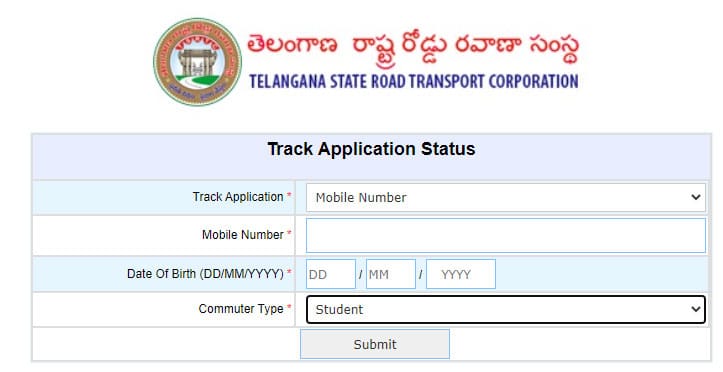
- Finally, click on the submit button, and the TSRTC bus pass status will open on your screen.
TSRTC Bus Pass Printing / Download TSRTC Bus Pass Online
- Firstly you need to visit the official website of the TSRTC portal.
- On the homepage of the TSRTC portal, you will see different category segments such as Student Services, Journalist Services, and PHC Services, etc.
- Here you need to click on the Print Application option from the category segment of your choice.
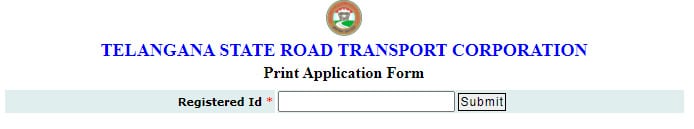
- Now a new page will open where you need to enter the registered Id.
- Finally, click on the submit button for TSRTC bus pass Printing/ Download TSRTC Bus Pass online.
Contact (Helpline)
In this article, we have covered all the topics related to TS Bus Pass, if you are facing any kind of difficulty then you can contact on the TSRTC bus pass helpline number given below-
- TSRTC Bus Pass Helpline Number: 040 30102829 / 040 68153333 ( 04:00 hrs to 23:00 hrs)
- E-Mail: [email protected]
FAQ
How do I get a TSRTC bus pass?
To get a TSRTC bus pass you need to apply online through the https://online.tsrtcpass.in portal, the application process is easy, all the steps are given above.
How do I apply for a TS bus pass online?
In order to get apply for a TS Bus pass online you need to visit the https://online.tsrtcpass.in portal, then click on the District Pass option. After this, you need to select your category and application form will open , just fill this application form and submit it.
How do I cancel my Tsrtc bus ticket?
to cancel your Telangana bus pass, you need to contact the helpline numbers (040 30102829 / 040 68153333). Keep in mind that there will be some cancellation fee is as per the E-Ticket Terms & Conditions
2 thoughts on “(Status) TSRTC Bus Pass Apply Online & Renewal 2022 | Download and Print TS Bus Pass Online | online.tsrtcpass.in”