You need to complete the CFMS Bihar E-Nidhi Login process to download the Bihar Employee Salary Slip.
The full form of CFMS is the Comprehensive Financial Management System. it is an online web portal launched by the Department of Finance of the Bihar government that helps employees to generate pay slips or you can say pay bills. with the help of this article, we are going to provide you all the information related to the CFMS Bihar Portal such as download employee Salary slips, the process of CFMS Bihar E-Nidhi Login, CFMS Bihar Login, on the CFMS official web portal e-nidhi.bihar.gov.in or cfmstraining.bihar.gov.in.

Table of Contents
CFMS Bihar E-Nidhi Login
with the help of the CFMS Bihar portal employees from Bihar State can easily download their Payslip online whenever required. along with this, they have complete access to get details of their salary payment of the previous month or current month or of any year using the e-Nidhi portal. The CFMS Portal only controls the salaries that had been paid to employees of Bihar by the state government of Bihar.
Highlights of CFMS E-Nidhi Portal
| Name of the Article | e-Nidhi CFMS Bihar |
| Launched by | Department of Finance, Bihar |
| Abbreviation | Comprehensive Financial Management System (CFMS) |
| Objective | To make employees generate pay bill online |
| Mode of Registration | Online |
| Category | Bihar Govt Scheme |
| Official Website | https://e-nidhi.bihar.gov.in |
Services available on the CFMS E-Nidhi for Bihar Employees
- New Employee Creation
- Employee promotion
- Annual Salary Increment
- Option to modify employee group details
- Grouping employees
- Suspend Employee
- Active/Inactive Employee
- Recovery from Employee Salary
- Regular Monthly Salary Bill
- Advance Pay Bill
- Employee loan
- Earned Leave Encashment Bill
How To Download The BIHAR Employee monthly Salary slip
To download or check the status of the monthly salary slip you need to follow the very simple procedure given below
- Firstly you need to visit the official website of the CFMS Bihar login portal. Now the homepage of the website will open a shown below-
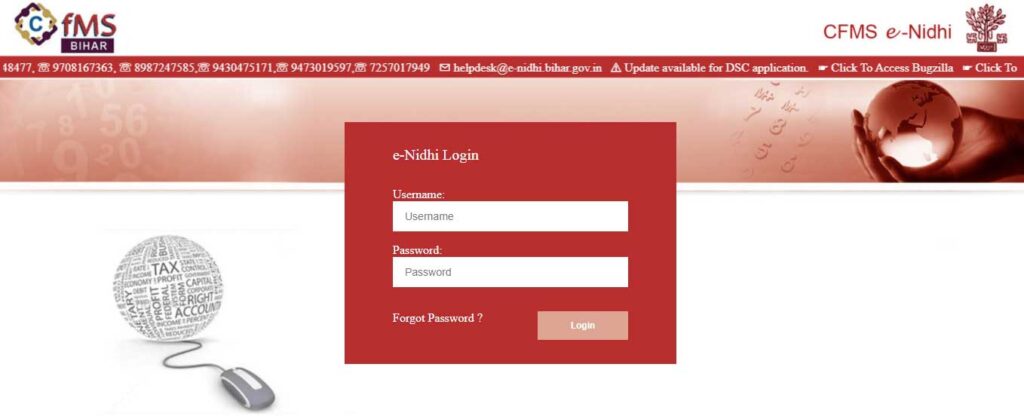
- Here you need to enter your Username and password to complete the CFMS Bihar e-Nidhi login process
- Now the employee’s Dashboard will open where you need to click on the “Pay Bill – Monthly regular salary Bill” option.
- Here you will see details related to your employee’s ID such as department, payment details, and many more.
- Now you need to simply select the Year and Month for which you want to download the Salary Slip.
- Finally, you will see your salary summary such as Earning details, bill reference number, Bill date, Gross earning, and Deductions.
CFMS Bihar or E-Nidhi Training Manual
E-Nidhi employee Training Manual contains the complete process to avail many services related to the finance of an employee. Along with this manual provides the guidelines to use the Comprehensive Financial Management System(CFMS ).
CFMS Bihar Login Contact (Helpline)
- Helpdesk – ☏ 0612-2211355, ☏ 8540048477, ☏ 9708167363, ☏ 8987247585,☏ 9430475171,
☏9473019597,☏ 7257017949 - Email – [email protected]
FAQ
Can I get last year’s payslip from the e-Nidhi portal?
Yes, you can get download your payslip from the past date as well, E-Nidhi portal provides you the option to get your payslip download by selecting any year and month.
Forgot my e-Nidhi Portal Password?
If you have lost your e-Nidhi portal password then Need do not worry, you can reset your password using the CFMS Nidhi login page by clicking on the forgot password option.
Can I use this Online Payslip for Official purposes?
Yes, the payslip downloaded online from the e-Nidhi portal is a legal document you can freely use as an official proof of employment. Still, if you want you can get downloaded Payslip stamped from the head of the Accounts department to make it valuable and use it for any government or private work.
DATE WIGE SD CHALAN NOT SHOW